📢 Retable is now available on AWS Marketplace! Try the self-hosted version of Retable for full control, security, and scalability. 🚀
Get started today!January 20, 2024
Spreadsheets
How to use data replacing in file import
Data Replacing Option in File Import
Thanks to the data replacing option, you no longer need to completely import your tables from scratch for small changes you make in the tables you import to Retable. You can only replace changes you have made to your data.
So, all your data in the table is replaced with the data you imported.
Let's see how it works! 👇🏻
- Click the 3 dots next to your table name and select import
- Select a .csv or .xls file to import
- Activate the “Replace” toggle
- Click on the "Upload" button
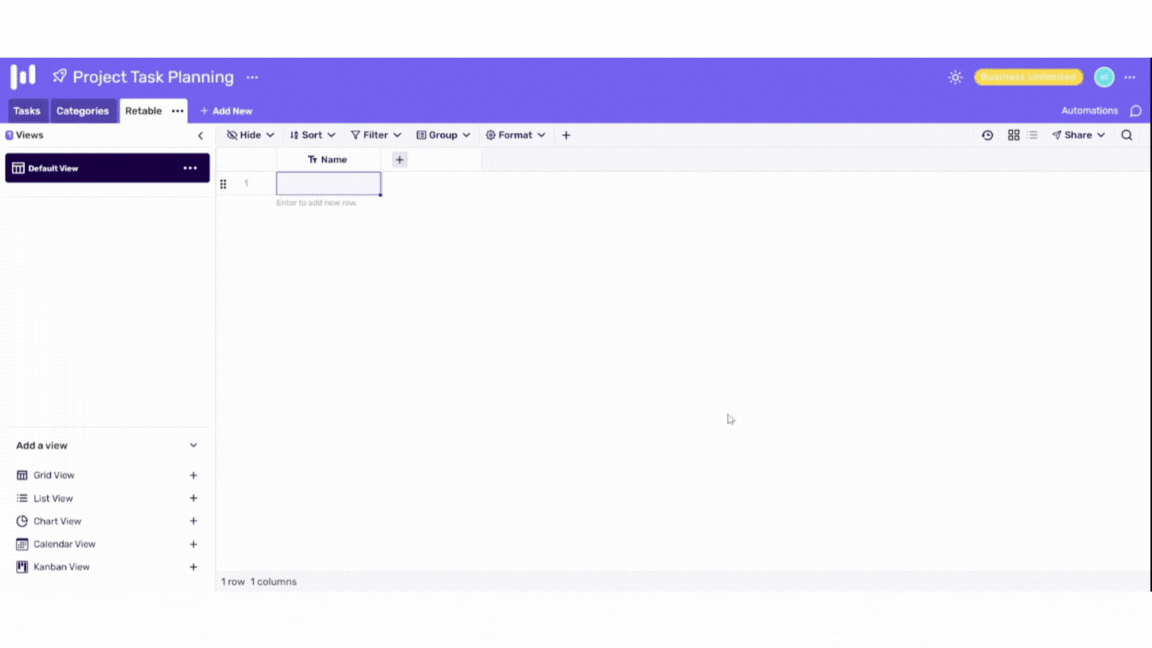
.avif)
