📢 Retable is now available on AWS Marketplace! Try the self-hosted version of Retable for full control, security, and scalability. 🚀
Get started today!January 20, 2024
Views
How to customize calendar records
Now you can apply any color or various formats to your data when viewing them in calendar view. In this way, you can quickly view the data that is important to you on the calendar at a glance.
Let's see how it works! 👇🏻
- Create a “Calendar View”
- Click the “Customize List” button on the toolbar
- Apply any of the formats on the right side to the column you want from the column list.
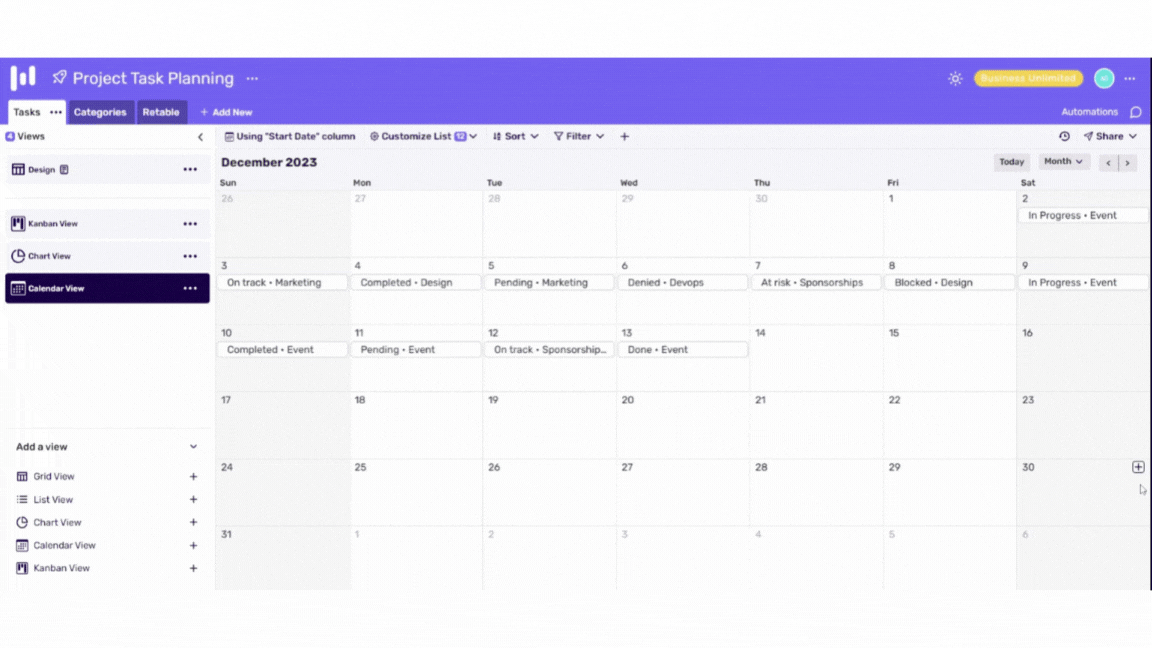
.avif)
