📢 Retable is now available on AWS Marketplace! Try the self-hosted version of Retable for full control, security, and scalability. 🚀
Get started today!January 20, 2024
Spreadsheets
How to use column formatting?
It's possible to customize your speadsheets with Retable's advanced formatting options. With the special formats that you can apply to your columns, you can easily see your columns more colorful, more highlighted or more striking. So, you don't need to reformat your cells every time you add new data. Any formatting you make for your column is automatically applied to all data in this column.
Let's see how it works! 👇🏻
- Click on the "Format" button from the toolbar
- Open the "Column Style" field
- Apply any of the formats on the right side to the column you want from the column list.
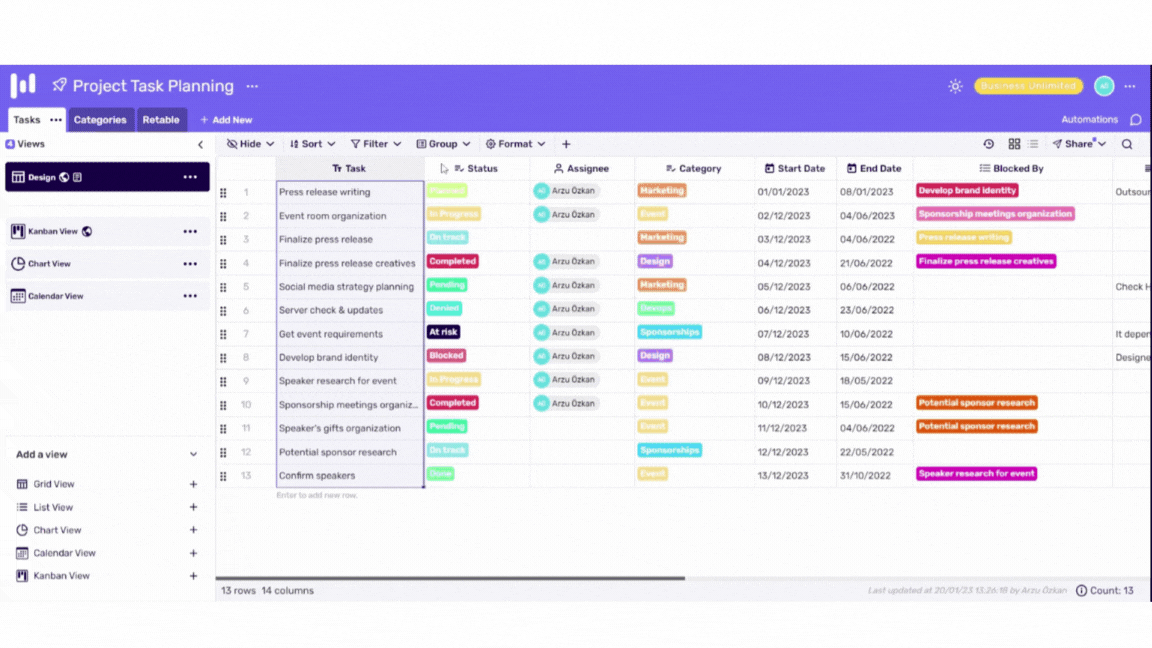
.avif)
