6 ways solo founders can look enterprise-ready on day one
Looking credible from day one matters. This article shares clear actions solo founders can take to present themselves like a real business — from branding and communication to customer experience and online presence.
Starting out solo doesn’t mean you have to look small. With the right tools and setup, you can give your business a solid, professional feel from day one.
This guide walks through practical steps to help you appear structured, trustworthy, and ready to work with serious clients. Each one is something you can act on right away.
1. Set up business processes
Having basic processes in place makes your business feel structured and reliable, even if you’re working alone. Focus on the essentials that clients expect from a serious business.
Invoicing and payment collection
- Send branded, professional invoices
- Track payments and send reminders if needed
- Offer common payment options like a card or PayPal
Scheduling
- Let clients or leads book meetings without emailing back and forth
- Sync scheduling with your calendar to stay organized
- You can use a simple tool like Calendly to handle bookings automatically
Internal organization
- Keep track of client info, task lists, and files in one central place
- Use templates for emails, proposals, and onboarding to save time and stay consistent
- A collaborative tool like Retable can help manage everything from project tracking to HR, marketing, and expense data — all in a single shared workspace, especially helpful if you plan to grow or work with contractors later.
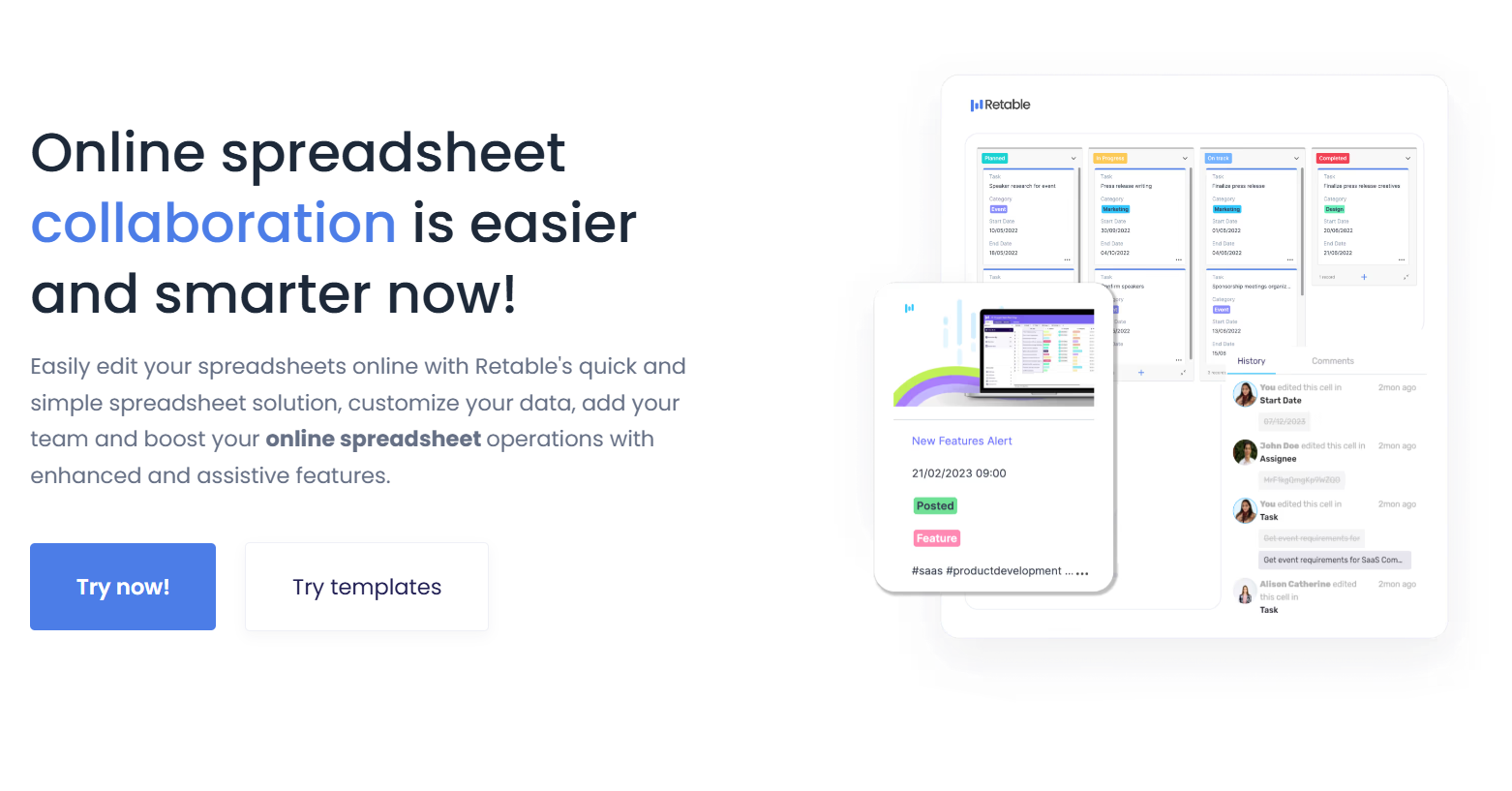
Customer support and communication
- Add a simple contact form to your website
- Use an auto-reply to confirm you’ve received messages
- Consider a basic chatbot to answer common questions or collect inquiries
ID verification
- Helps build trust when dealing with sensitive services like finance, legal, or restricted platforms
- Adds a layer of protection against fraud or fake signups
- You can use a tool like iDenfy to set up ID verification easily and and protect your business with fraud prevention from day one.
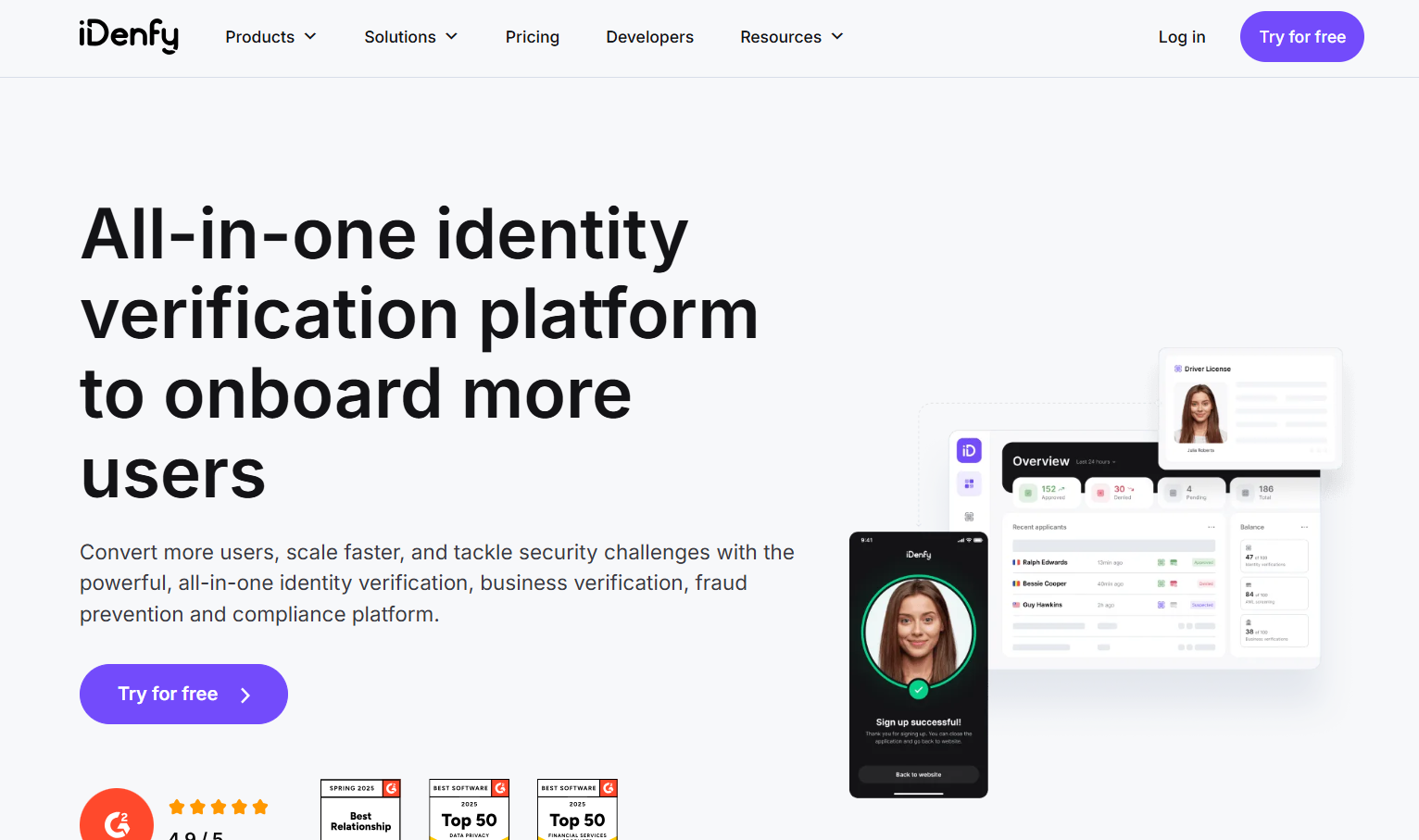
2. Use a professional email domain
Using a custom email address that matches your business name (like you@yourcompany.com) is a small but important step that helps you look credible from day one. It shows clients, partners, and vendors that you're serious about your work — not running everything from a personal Gmail or Yahoo account.
Setting this up is simple. Once you have a domain name, you can create a matching email through services like Google Workspace, Zoho Mail, or Proton Mail. Most hosting providers also offer email options as part of their plans.
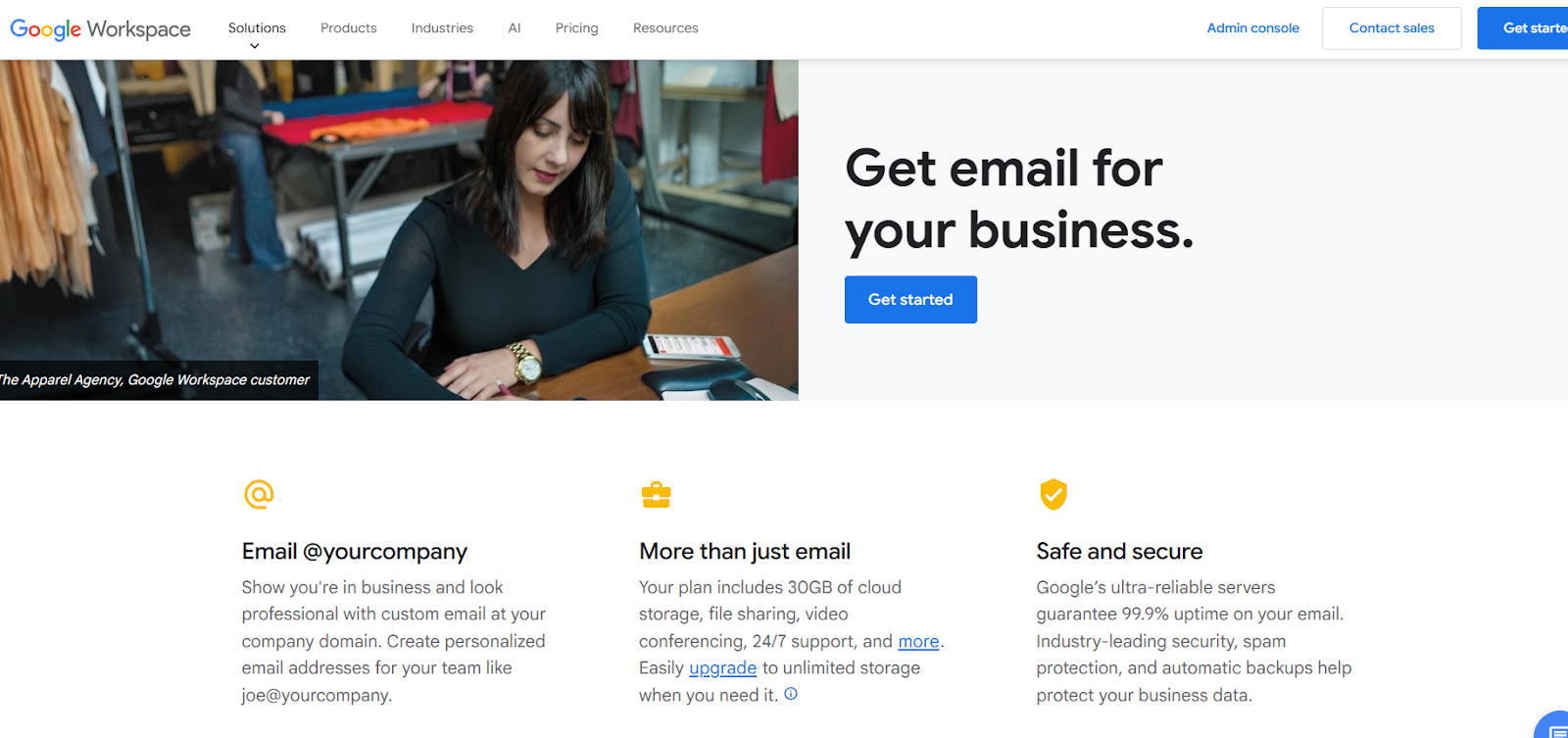
Big companies always use custom domains — for example, Apple sends emails from addresses like no-reply@apple.com, never from @gmail.com or other free providers. This consistency signals legitimacy and professionalism. As a solo founder, using your own domain does the same — it shows you’re running a real business, not just a side project.
It also improves deliverability. Emails from branded domains are more likely to land in inboxes rather than spam folders. This matters even more when you’re sending newsletters, proposals, or onboarding messages — people are more likely to open and trust messages that match your business name.
3. Invest in high-quality branding
Strong branding makes your business easier to recognize and understand. It doesn’t have to be complicated, but it should be consistent.
- Start with a logo, brand colors, and 1–2 fonts. These will appear across your site, emails, social profiles, and documents. Tools like Canva or Looka can help you get started quickly.
- Use a clear, unified style in everything you share, such as proposals, guides, social posts, and onboarding materials. Even minimal branding, like what Apple often uses with simple layouts, neutral colors, and strong visuals, can feel polished and recognizable when applied thoughtfully.
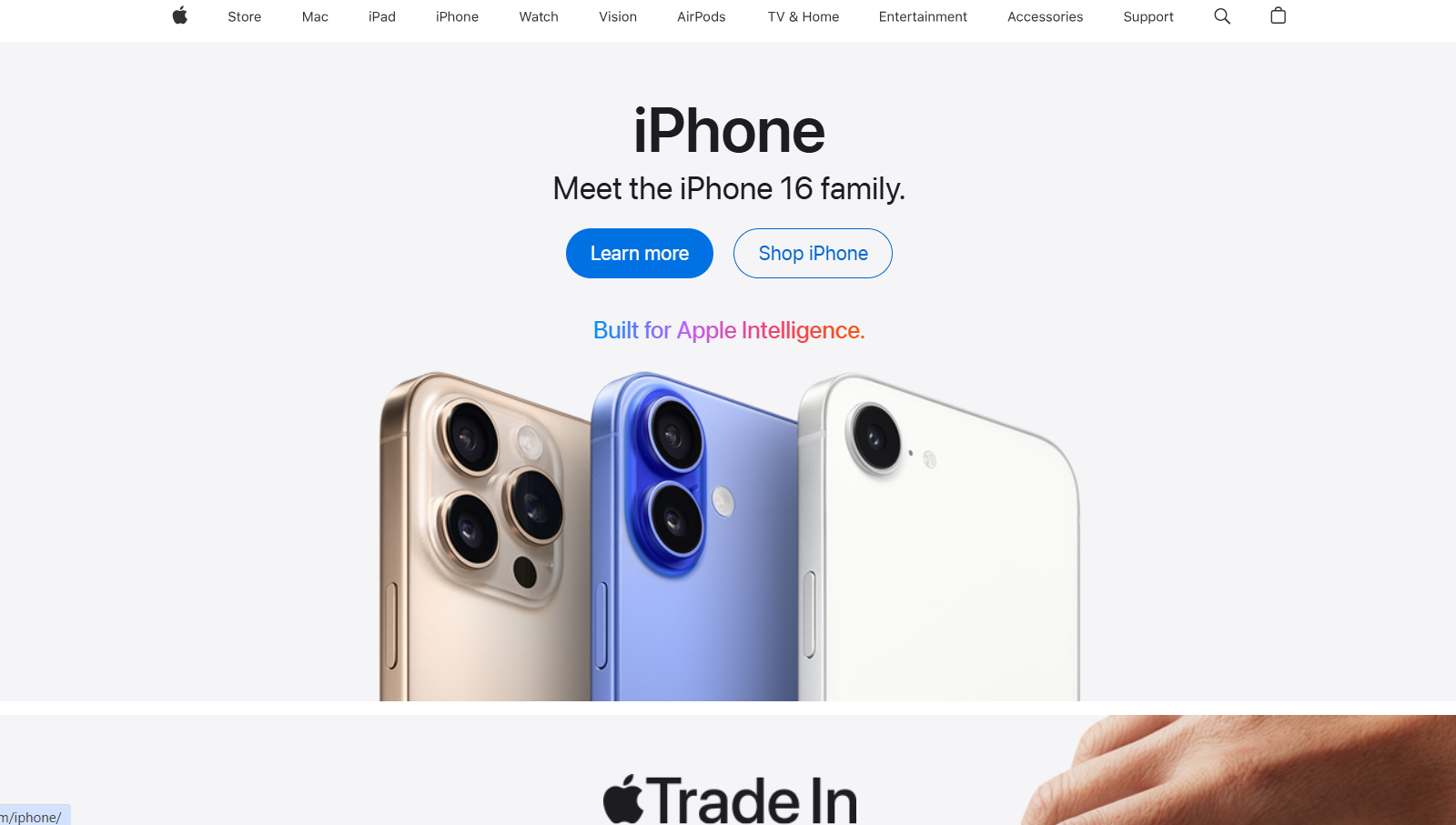
- If you’re meeting with clients, applying for funding, or explaining how your service works, you’ll probably need a presentation. It helps people understand your offer clearly and shows that you’ve prepared properly. For this, you can use a free AI presentation maker to quickly create slides that match your brand, without spending too much time or needing design experience.
Branding helps people understand who you are and what you offer at a glance — and keeps everything you create looking connected.
4. Offer self-service options for customers
Giving customers a way to help themselves makes your business feel structured and ready to scale. It also reduces the time you spend answering the same questions or managing basic requests.
Here are simple ways to offer self-service:
- Help Center or Resource Library: Create a searchable collection of how-to articles, short guides, or video tutorials.
Example: Mailchimp provides categorized help topics, so users can quickly find what they need without contacting support. - Chatbot for Quick Help: Add a chatbot to your site that can respond to basic questions, provide links, or collect contact details.
Example: Many SaaS companies like Webflow use chat widgets that guide users before they speak to support.
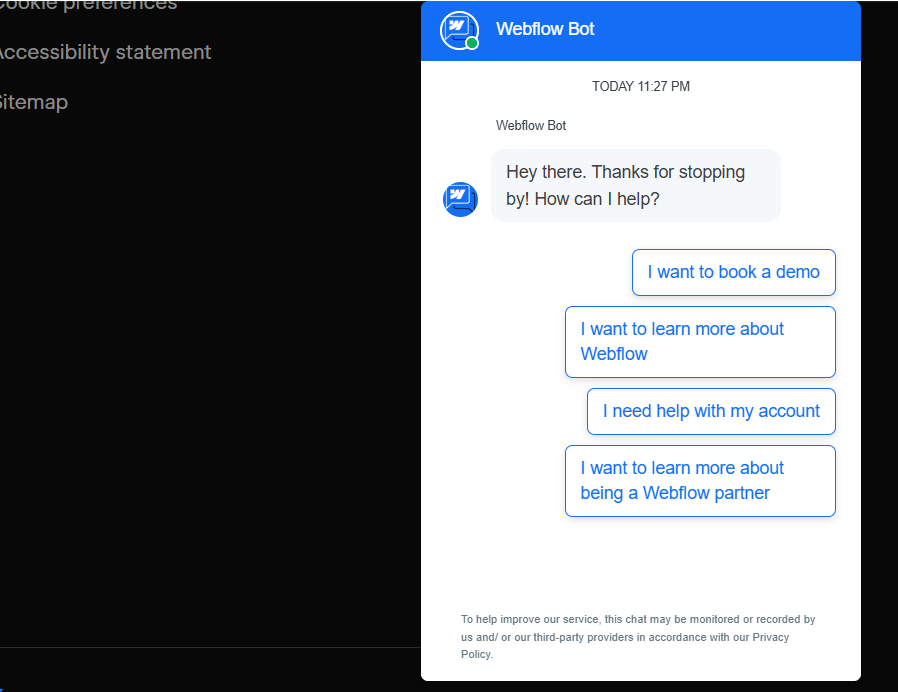
- Success Stories or Case Studies: Share examples of how others have used your product or service effectively. This can inspire new users and reduce the need for one-on-one explanations.
Example: At Retable, success stories show how different teams use the tool — helping visitors understand its real-world use without needing a demo. - FAQ Page: Cover common questions about your service, pricing, usage, or policies. It helps users find answers quickly without needing to contact you
Example: Toner Buzz, a printing supply company, provides a good example — they share a quick overview on the homepage about who they are and what they offer, followed by a detailed FAQ section that answers common concerns.
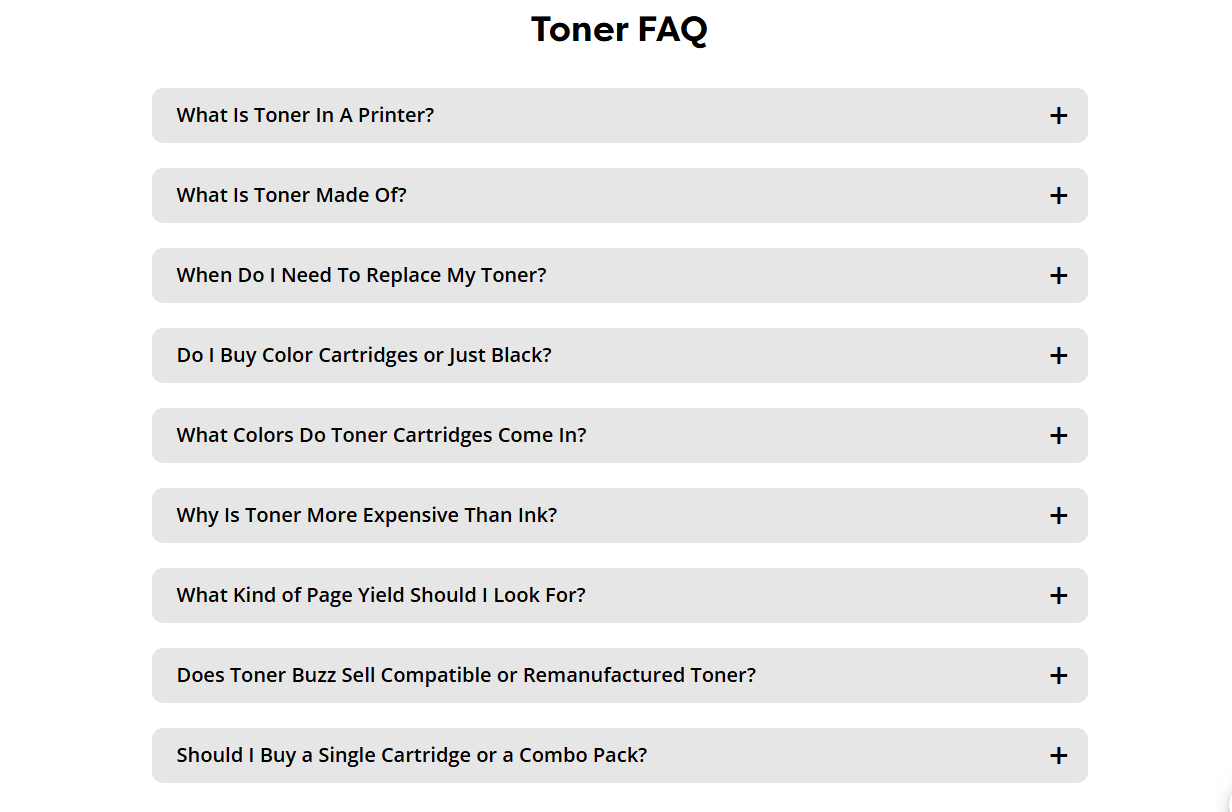
These options don’t require a large team — just the right setup. Even basic self-service tools help create a smoother customer experience and make your business feel more capable.
5. Communicate clearly across everything you share
Professional communication goes beyond having the right tools — it’s about how you explain your business in emails, web pages, presentations, and even casual replies. Clear, natural communication makes your business easier to trust and work with.
- Make Your Message Simple: Avoid technical jargon or long explanations. Focus on what you do, who it's for, and why it helps — in everyday language. For example, say “I help small businesses set up their online stores” instead of “I provide digital commerce infrastructure solutions.”
- Use the Same Short Description Everywhere: Whether you're updating your website, sending outreach emails, or setting up a LinkedIn profile, your core message should stay the same. This helps people quickly recognize what you do. Write a 1–2 line intro about your business and use it across platforms.
- Check Your Writing Before Publishing: Always check for mistakes before publishing. You can use a tool like Grammarly to catch grammar issues or awkward phrasing. If you’re using AI writing tools, you can also run the content through an AI checker to see if it shows signs of machine-written text — this can help you revise anything that feels too generic or artificial.
- Make Important Info Easy To Spot: Don't bury key details like services, pricing, or contact links. A visitor should know how to work with you in under 30 seconds. For example, use clear headings like “Work With Me,” “Pricing,” or “Let’s Talk” to guide your reader.
6. Create an online presence beyond your website
Your website might be the first step, but it’s not the only place people look. Being active on professional and social platforms helps others learn more about your work and makes it easier for them to reach out or engage.
Here are a few ways to expand your online presence:
- LinkedIn Profile: Set up a personal and/or business profile with a clear summary of what you do. Add your logo, website link, and post occasional updates or helpful content to show you’re active and serious.
- Relevant Social Platforms: Choose platforms that match your audience — like Instagram for creatives, Twitter for tech and SaaS, or Facebook for local or community-focused services. Use the same branding across each to stay consistent.
- Contribute to Public Content: Write guest posts, join podcasts, or comment on industry threads. You don’t need to be everywhere — just visible where it counts. Sharing insights or small wins can position you as someone who knows their space.
Final thoughts
You don’t need a big team or budget to come across as a serious business. What matters more is how you show up — in how you work, how you present yourself, and how easy you make it for others to understand and trust what you do.
Focus on being clear, prepared, and easy to engage with — that’s what makes a solo founder feel like a real business partner.
more
Related Resources
Create your smart data management solution
Plan, track, and analyse with your ease. Transform your data with an all-in-one platform, collaborate with your teammates.
Try for free!
.avif)
.avif)


